Speaking of Scoot, my kids love playing Scoot. New to Scoot? Well..... Imagine your classroom with 24+ cards available for your kids to visit and respond on an answer sheet. I like having at least 4 extra cards than students so that there are always a few extra spots open- no waiting for the kids. Thus, my sets have 28 in them. If you want extra spots and have a set of 24, set out a few post-its with a short task to check off. Like, check your work, do 5 jumping jacks, etc.
So, you've played Scoot, now what? I like to take my cards and put them in a photo album from Dollar Tree. I can access them quickly without losing any pieces, they are neatly stored for future use, and they can be set in a center for independent practice.
When you buy them, they will look like this:
I remove the outside cover and replace it with the title page label. I try to make one the right size when I create my sets, but not all sellers do that. That is a super easy fix! The large cover page of products is always so eye-catching and cute. It's perfect....just too big. All you need to do is select Print or Print this page. Once you've done that, all you need to do is change a few settings and you are ready to roll.
On my Mac, I change where it says "Images per Page" from 1 to 4. On my desktop, it will print one smaller version. On my laptop, it shows 4. Not sure why, but my pictures are from my desktop. I've done the same thing with my HP laptop at school. Just a tiny bit different. At least now you might know what to look for so you can do it, too!
Now that I have my covers, I can insert them in the front. I then fill in the pages.
 |
| Add caption |
24 fit perfectly, so I tuck my extras behind #24. Then, I flip the book around and add another similar set in the same way!
So, for $1, I can store two sets of task cards.
As you can see, the two sets will meet in the middle. Now, I will be putting my Area set with my Perimeter set, but it is at school at the moment. Just giving you an idea. And I will have to peel that pesky sticker off of the back, but it's pretty simple to do that.
I'd love to hear your tips for managing Task Cards!
See y'all next time!
Debbi
Read more "Throwback Posts"
by clicking HERE








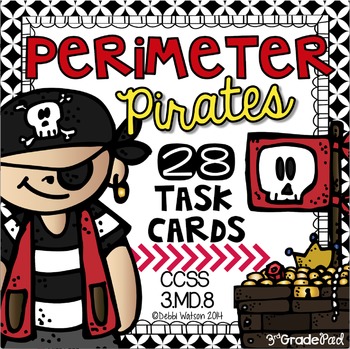
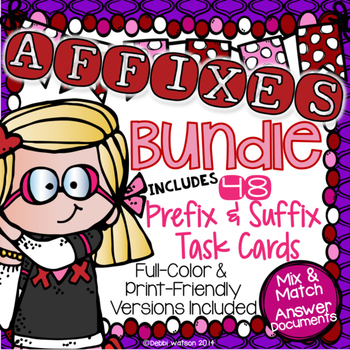
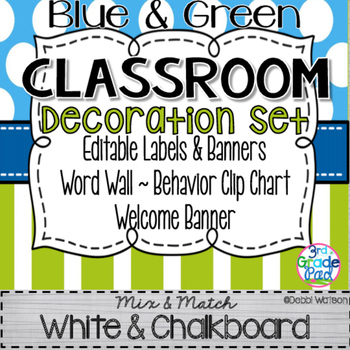
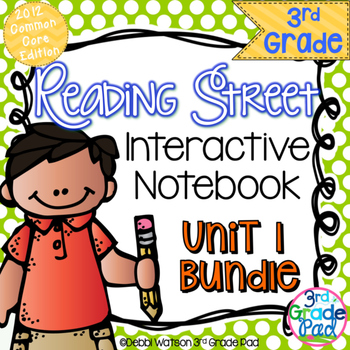
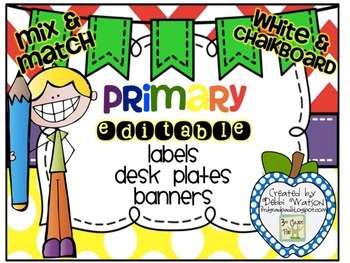
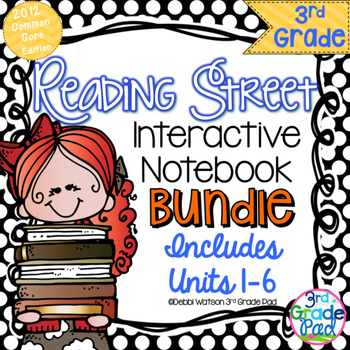


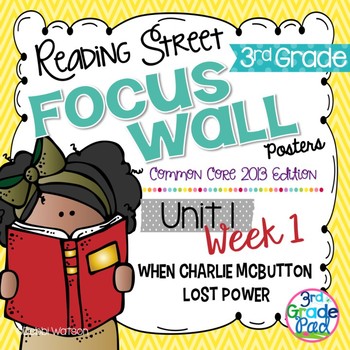





Love this idea! Thank you! And are the area and perimeter scoots in your store? I always start with 27 and scoots with 24 just don't work so I have created supplement cards like do 10 jumping jacks, or 10 up downs etc.... It's a little distracting for my busy kids, but they know they have a break coming up. ;)
ReplyDeleteChase7Kids! I totally get you with the card numbers! I'l admit that some of my sets are 24 and some are 28. The area and perimeter you asked about have 28 cards in them. And YES!, they are in my store! My Springtime Homophones is also 28.
ReplyDeleteThanks for asking! I started at 28, then started scaling back to 24. Good to know!
Great idea!
ReplyDelete