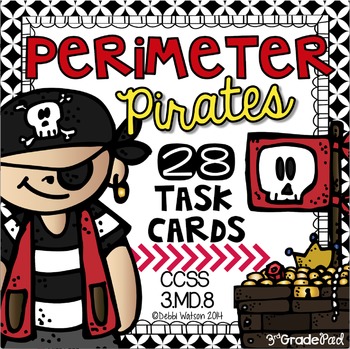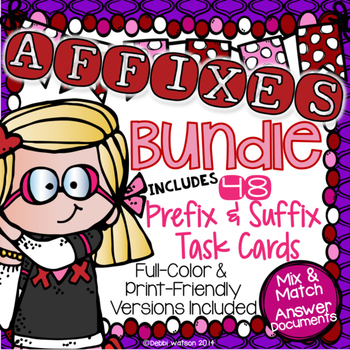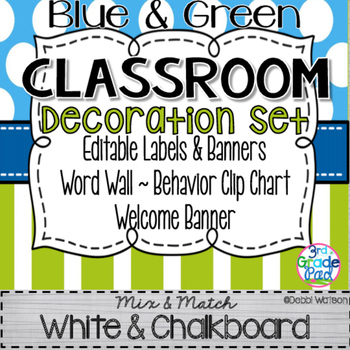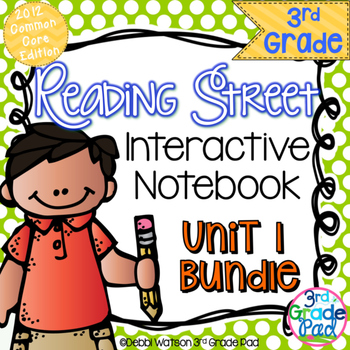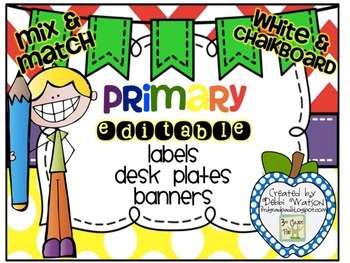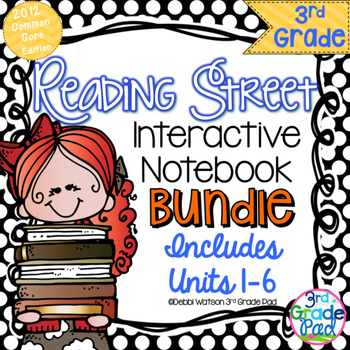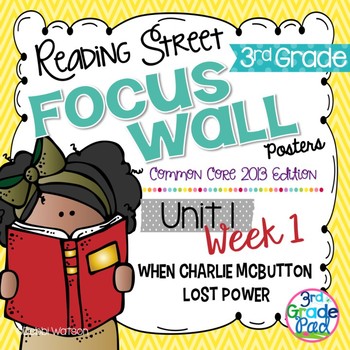Hi sweet friends! I'm only a day and a half into my Thanksgiving Break, and I am LOVING this time to get refreshed! AND…..get all of my lists GOING! I've got
- Grocery lists (Low Country Boil for our alternative Thanksgiving dinner this year) and…
- My online shopping lists are going by the DAY! I'm al title addicted to Jane.com right now.
- My Back-to-School lists to squeeze in all of the academics before Benchmark Testing & have some fun along the way!
So, I was super excited to join in the FABULOUS ladies at The Primary Pack a super fun linky!
Here goes!
I've got some BIGGIES on my list this year!
I'm really hoping to gift MYSELF with a new laptop! I've worked SUPER hard this year to help with the extras for my TWO kids in college! I've been using my school-issued Mac Air…which is a DREAM, but teachers do not have Admin rights! It is so frustrating! AND….I might have filled it up by linking up my Google Drive to it. Just maybe…..
I'm also hoping that my sweet hubs will catch the hints I've been dropping about some Hunter Boots for this winter. I may live in Alabama, but honey…it gets cold and just stays WET! Our parking lot always seems to have several inches of water. I've already had to change my shoes and wear slippers in my classroom TWICE and it's only November. Dear daughter says they're kind of heavy' heavy but…Hey! won't that my my steps on my Fitbit WORTH more?? I just love how cozy and SASSY they look!
Do you think he'll take the hints???? Any helpful advice?
The TOP two products on my list are these two beauties!
I've joined a new team this year, and they really love doing a huge unit on Tall Tales! Can not WAIT! I already have Rachel Lamb's awesome unit, but I think this set will complement that one perfectly! Hope King is super talented!
My class this year is just WAY too pokey with the cutting and pasting in our math INBs this year. We just finished up the addition set of this No-Cut series by Teach Clubhouse, and it was just perfect! Now…I'm hoping to snag a sale! I'm pretty certain some CLIP ART will wind up in my final purchases, too. Oy! The addiction!
 |
| Click the image to find this in my store! |
Now is the perfect time to prep for those three final weeks of the school year before Winter Break! I think you'd love this set I used in my classroom last year! You can read about how I put it together last year
HERE. My kids went bananas over the little gift bags! How sweet is THAT! I loved setting them out and having purposeful centers that reviewed some key skills. We were hitting fractions pretty hard when I snapped this picture---the Freezing Fractions and Fraction Frenzy task cards are part of other task card sets.
If you use Reading Street and haven't stumbled upon these, I'm about to make your life a bit easier!
 |
| Click the image to see all of my Reading Street Interactive Notebooks & Focus Wall Posters |
I absolutely love INBs, and the set I created to use in my classroom has been SO well received my by sweet TpT friends! I completed 3rd grade last year and am creating 4th grade THIS year!
They come in a paper saving format with two per page! Definitely a plus for me! Makes it so much easier to use my pretty paper, too!
So many of my pages are versatile enough that you can use them with ANY reading passage--not just the basal reader pages! I just love the structure of having a routine that includes three elements each and every week:
- Comprehension Skill
- Vocabulary Skill
- Selection Vocabulary
My Focus Walls for 3rd grade Reading Street provide a "One & Done" set up that allows you to switch out each week in a snap!
Hope you have a WONDERFUL holiday sweet friends!